I was asked by a visitor how he could make Microsoft Expression Web use HTML5 by default. This article describes the steps to take.
If you don't alter Expression Web's original settings, the editor will create web pages using XHTML 1.0 Transitional. For new webmasters who are confused by the "X" in "XHTML", note that, despite the name, XHTML and HTML are (loosely speaking) just different families of HTML. They use basically the same code except that XHTML is stricter in the syntax it allows. And don't be deceived by the "1.0" number in "XHTML 1.0 Transitional". XHTML 1.0 is equivalent to HTML 4.01, except that it has additional rules enforcing proper syntax.
While HTML 4.01 and XHTML 1.0 are supported by all browsers extending back to the late 1990s (or maybe early 2000s), HTML5 is only supported by modern browsers. For example, if you have visitors using Internet Explorer, they will need at least version 9 or later.
In general, unless you want to use the new features introduced by HTML5, such as the video tag, you will probably notice no difference in functionality when switching to HTML5, so those of you who are panicking because you think you need to change all your pages, relax. HTML 4.01 and XHTML 1.0 will probably continue to be supported by all web browsers for the foreseeable future, since so much of the Internet is written in them.
Click "Tools" from the menu bar, followed by "Page Editor Options" from the drop down menu.
Click the "Authoring" tab at the top of the dialog box that appears.
Click the drop-down box for "Document Type Declaration" (see picture below if you can't find it) and select "HTML 5" from the list that appears.
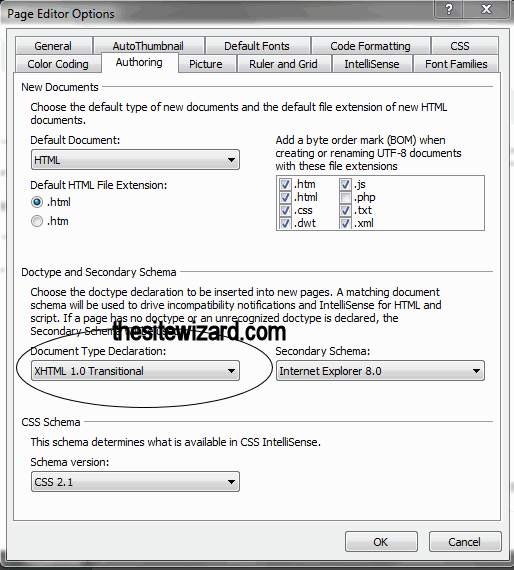
Click the "OK" button to accept your changes.
This will cause all pages that are created via Expression Web's "File | New" to use HTML5 by default. (If you are unfamiliar with my conventions, "File | New" means to click "File" on the menu bar, followed by "New" in the drop down menu that appears.)
If you plan to design your site using my Expression Web Tutorial, you will need to do one more thing. This is because the tutorial doesn't actually use the options provided by the "File | New" menu to generate your website, since pages created through that menu are not mobile-friendly. As such, the tutorial guides you to generate the template for your site using the Layout Wizard, which produces pages that will automatically adjust themselves to suit small screen devices like mobile phones.
When you reach this step in Chapter 1 (click the link to see which step I'm referring to), select "HTML 5" instead of "XHTML 1.0 Transitional" for the "HTML version to use" option. Yes, I know it sounds obvious when I put it like that, but if I don't explicitly mention it here, it's easy to forget in the excitement of crafting your first web page.
This will cause the Layout Wizard to generate a web page using HTML5. And since that page is used as the template for the rest of your site, all your pages will automatically use HTML5 as well.
Copyright © 2018 Christopher Heng. All rights reserved.
Get more free tips and articles like this,
on web design, promotion, revenue and scripting, from https://www.thesitewizard.com/.
Do you find this article useful? You can learn of new articles and scripts that are published on thesitewizard.com by subscribing to the RSS feed. Simply point your RSS feed reader or a browser that supports RSS feeds at https://www.thesitewizard.com/thesitewizard.xml. You can read more about how to subscribe to RSS site feeds from my RSS FAQ.
This article is copyrighted. Please do not reproduce or distribute this article in whole or part, in any form.
It will appear on your page as:
How to Make Expression Web Use HTML5 By Default