A visitor, having read my article on How to Create a Bulleted List (Unordered List) for Your Website in Dreamweaver, requested that I write a similar article for creating a list using bullet points for the KompoZer web editor. This article answers that request.
This tutorial makes the following assumptions:
You should already have an existing website. If this is not true, please read the tutorial How to Make / Create a Website: The Beginner's A-Z Guide first. That article takes you through all the steps of creating a website. It makes few assumptions about what you know or don't know, so it's suitable for everyone, even those new to website creation and design.
Some knowledge of how to use the KompoZer web editor is also required, since I'll simply dive straight into the step by step procedure for creating a bullet-point list without telling you things like how to create a new web page, how to save it and how to publish it to your website. If you don't already know such things, it may be better to begin with the KompoZer Tutorial series. The latter also tells you where to get KompoZer and how to install it.
If you use Expression Web, I also have a tutorial on how to insert a bullet point list with that editor.
To make sure we're talking about the same thing, let me describe what an unordered list looks like. An unordered list is a list of items where each new point is marked with a black spot or "bullet point". Examples of unordered lists can be found near the bottom of every article page on thesitewizard.com in the "Related Pages" and "New Pages" section. Such lists are known as "unordered" because they allow you to place a set of loosely related items together without numbering them.
Here's how to create a bulleted list on your web page using KompoZer.
Start up KompoZer, open the web page and move your text curosr to the spot where you want to insert the unordered list. Create a new blank line if necessary.
Look at the toolbars in your KompoZer window. The toolbars are located just below your menu bar, and above your web page. Locate the button on the toolbar that looks like a bullet-point list: the picture on the button has 3 horizontal lines, each preceded by a bullet point. The picture below shows what it looks like.
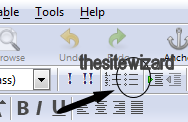
Before you ask: no, there is no corresponding menu item for the button in KompoZer 0.7.10 (the currently released version at the time I wrote this tutorial). This is probably why my visitor was not able to locate the function herself.
Click the button. KompoZer will add a bullet point to your web page and position the text cursor beside it for you to type.
Type whatever you want for that first bullet point. When you're ready to proceed to the next item in the list, simply hit the ENTER key (or the RETURN key if you use a Mac), and a new empty bullet point will be created.
When you don't want to add any more items to your list, hit the ENTER (or RETURN) key twice after your last item. The first ENTER keystroke will, as before, create a new item. Don't worry. If you don't enter anything on that line but immediately hit ENTER again, KompoZer will remove the bullet point and end the list.
When you're done, save your page, and publish it as per normal.
Copyright © 2010-2018 by Christopher Heng. All rights reserved.
Get more free tips and articles like this,
on web design, promotion, revenue and scripting, from https://www.thesitewizard.com/.
Do you find this article useful? You can learn of new articles and scripts that are published on thesitewizard.com by subscribing to the RSS feed. Simply point your RSS feed reader or a browser that supports RSS feeds at https://www.thesitewizard.com/thesitewizard.xml. You can read more about how to subscribe to RSS site feeds from my RSS FAQ.
This article is copyrighted. Please do not reproduce or distribute this article in whole or part, in any form.
It will appear on your page as:
How to Create Bulleted Lists (Unordered Lists) for Your Web Page with KompoZer