You may have seen them around on the Internet. Some of them are available free of charge. Others have to be bought. A couple of Stephen King's latest stories are available only in that form.
I'm talking about electronic books (or ebooks), of course. In the age of the Internet, newsletters and ezines are not the only things you can publish without recourse to a big name publisher. Now, anyone can publish their own book.
Besides wanting to immortalize your name, here are a couple of reasons why you might want to publish your own electronic book (eBook).
Why do you think so many people on the Internet are giving away electronic books? Free ebooks, like other free things, spread fast. They become an easy way for you to publicize your website or business.
Of course, for that to happen, your Ebook needs to be more than just an advertising brochure - it really has to have something worth reading for people to bother to read and pass it on.
Electronic books for sale are becoming increasingly common on the web. As mentioned earlier, even Stephen King has taken to publishing electronically. It's becoming an acceptable medium in this age of electronic communication.
The beauty of publishing your book electronically is that your costs are incredibly low (relative to hardcopy publishing). You only need to get the software to create the ebook, and nowadays, you can even get that free of charge.
Whether you sell or distribute 1000 copies of your eBook or just one copy, your cost of producing the ebook remains at that same fixed cost it took to produce the first copy. In fact, once you've bought your software, you can produce any number of Ebooks without incurring any additional cost.
Another advantage is that you do not need to try to find a publisher to accept your work. You can be your own publisher and distributor.
As in the case of publishing newsletters, you should of course write on things you're familiar with. If your intention is to publicize your website or your business, your topic should of course be related to what you're promoting. That way, people will come to see you as an expert in that field and go to your site for more information and help.
Get the software for you to create an electronic book (see below).
Write your ebook.
Use the software to convert your document to the electronic book format.
Make your ebook available from your website. Note that even if you wish to sell your Ebook, you should still have a sample of your eBook available freely to whet the appetites of your prospective customers.
Publicize your ebook.
The most common ebook format for self-publication nowadays is the Portable Document Format, or the PDF. In fact, it is so widely used that even though there are no official standards for ebooks, it is virtually the de facto standard on the Internet.
The PDF format has the advantage that it can be read on any platform: there are free PDF viewers for Windows, Macintosh, Linux, Unix (various), handheld computers, etc. Although these viewers have to be downloaded separately for some systems, PDF files are so widely available and used nowadays that many people already have them on their systems. Many off-the-shelf computer systems are typically sold with the reader pre-installed.
The fact that PDF files are multi-platform means not only that users of any type of computer can read your book, but also that they can read your book on their handheld devices (eg, PDAs, tablets, smartphones) when travelling, etc, giving you an additional selling point for your book. Ebooks in this format function almost like a real book — they are portable.
Familiarity with the PDF is another advantage of this format. Visitors seeing that the book is a PDF file will not flinch (much) about downloading it and reading it. In fact, on a number of commercial business-to-business sites, many documents and white papers are only available in PDF.
There are many free PDF converters and editors available. In addition, the most modern word processors, including Microsoft Word, also have the ability to save a file in the PDF format.
Note: after you create your PDF ebook, if you need information on how to put it on your website and link to it, read How To Make Links to PDF Files Open in a PDF Viewer.
Another format sometimes used for ebooks is the EPUB. It is supported by a number of e-book devices, including the iPhone, iPad, Nook, Sony Reader, and so on (although not the Kindle, at the date of this writing). Unfortunately, if your target audience primarily uses computer desktops, it may not be the ideal choice either, since they will have to install additional software just to read it.
To create one, you will need an editor or wordprocessor that can save to the EPUB format.
The raw HTML format is self-explanatory. It can be read by anyone with a web browser. The major disadvantage of this method is that if you require more than one file for your book, some readers may become confused and not know which file to start with.
To create files in such format, simply use whatever software that you currently use to create your website, be it free software like BlueGriffon or Expression Web, or commercial editors like Dreamweaver. Of course, if there are multiple pages, you will probably need to distribute your ebook in some sort of archive format, like in a zip file, and give instructions to your readers how they can unpack the file, and which file to click on to start reading.
Another possible format to use is the Windows executable file (EXE file). To use this format, you will need an ebook "compiler" that converts your document into a Windows program. When your reader runs the file, a built-in viewer will display the book for him/her to read.
This format has a couple of major disadvantages. Firstly, with the proliferation of viruses and adware on the Internet, many visitors are suspicious of having to run an executable file just to read a document. Putting your book in this format may put off such people. Secondly, your audience is restricted to Windows users.
In the past, this format had the advantage that you do not need to tell your visitors to download a specialized viewer to read the file. They can just double-click the file. Nowadays, I feel that this advantage is more than offset by its disadvantages and the fact that other formats like the PDF can also be read by most people simply by double-clicking the file, since they already have the viewer on their systems.
Probably the only remaining advantage this format has is if you want to impose some sort of restrictions or protection for your ebooks, commonly called "DRM". For example if you are selling ebooks, and you don't trust your buyers not to distribute it to others, some ebook compilers provide features like including a serial number into every ebook and password-protecting pages. Note that although I mention this as "advantage", it may actually come back to bite you since users typically don't like DRM protections, and they tend to cause their own share of system compatibility problems.
I personally don't recommend this method, for the reasons mentioned above.
There are numerous other proprietary formats for ebooks, such as those you get if you publish through third party publishers. However, since this article is about self-publication, I will not deal with those.
After creating your book and putting it online, you may also want to consider creating a picture of your ebook (see picture below for an example). Although your publication is not a physical product like a printed book, having a 3D image of your ebook serves many purposes:
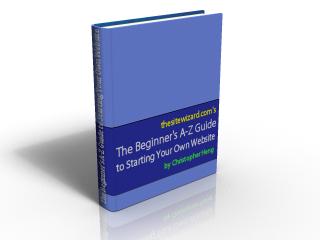
It gives you a relevant picture to display for your e-publication. Since yours is an electronic product, you don't really have a picture to show for it. A 3D book cover image is as good a pictorial representation as any.
It makes your product seem more tangible in people's minds. Although they know that they'll be getting an ebook, a photo of it somehow makes your book more like a worthwhile purchase.
It helps people to associate your product with things usually connected to a printed book: something that may contains useful content that they can learn from or be entertained by.
The picture can be created using any image editor (ie, drawing program).
Publishing electronic books can provide you with an additional revenue stream (if you're selling them) and a means of promoting your website (there's nothing like a freebie to attract people to your site or business). In an era when millions of sites are competing for the same audience, every little bit helps.
Copyright 2000-2019 by Christopher Heng. All rights reserved.
Get more free tips and articles like this,
on web design, promotion, revenue and scripting, from https://www.thesitewizard.com/
Do you find this article useful? You can learn of new articles and scripts that are published on thesitewizard.com by subscribing to the RSS feed. Simply point your RSS feed reader or a browser that supports RSS feeds at https://www.thesitewizard.com/thesitewizard.xml. You can read more about how to subscribe to RSS site feeds from my RSS FAQ.
This article is copyrighted. Please do not reproduce or distribute this article in whole or part, in any form.
It will appear on your page as:
Publishing Your Own Electronic Book (Ebook)